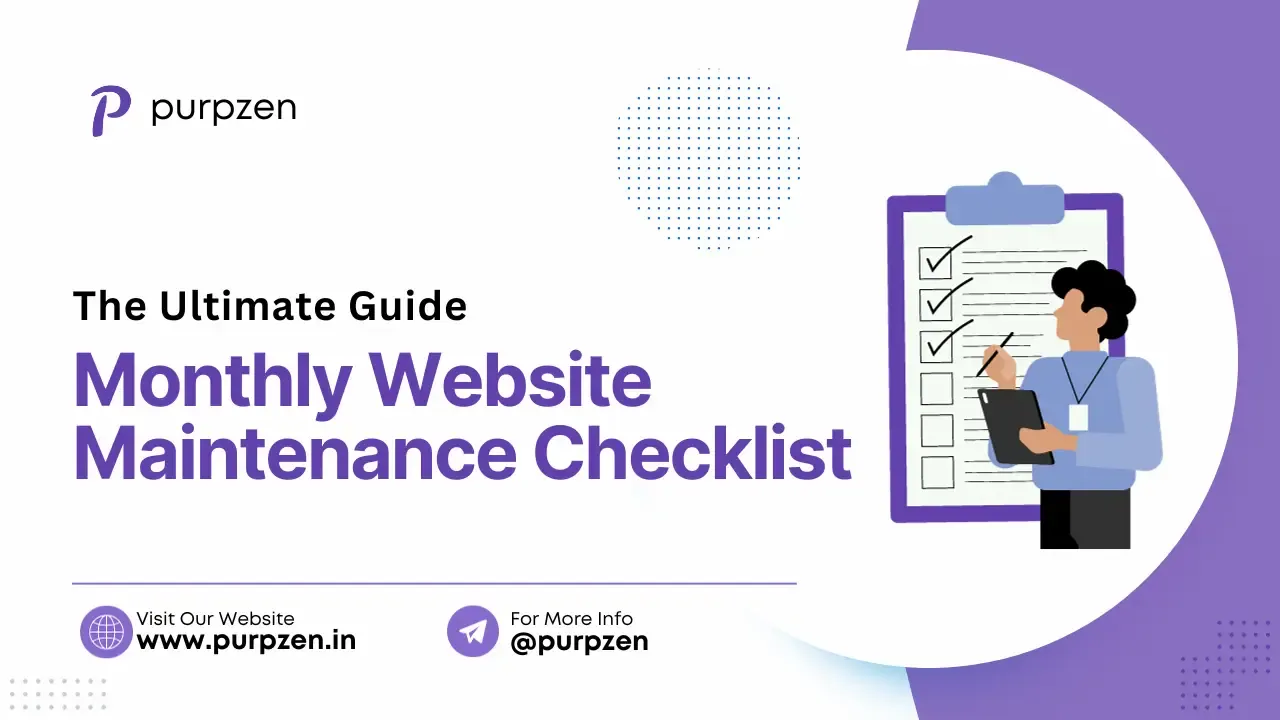In the vast landscape of the internet, where websites function as the digital faces of businesses and individuals alike, a well-maintained online presence is not just a luxury but a necessity. Welcome to "You See, The Ultimate Guide For Monthly Website Maintenance Checklist," your comprehensive roadmap to preserving the vitality and functionality of your digital domain.
Importance of Monthly Website Maintenance
Picture your website as a living entity in the digital realm. Just like any living being, it requires consistent care and attention to flourish. The internet is a dynamic space, where technologies evolve, security threats lurk, and user expectations rise. Website maintenance is the virtual equivalent of nurturing a garden – a neglected website can wither away, while a well-maintained one thrives.
Benefits of Regular Website Maintenance
Regular monthly website maintenance reaps a multitude of benefits:
Optimal Performance: A well-maintained website loads faster, providing an optimal user experience and reducing bounce rates.
Security Reinforcement: Cyber threats are ever-evolving. Routine maintenance bolsters your website's defenses against malware, hackers, and vulnerabilities.
Content Freshness: Updating content, images, and information keeps your audience engaged and informed, improving your website's credibility.
SEO Enhancement: Search engines favor websites that are regularly updated and well-maintained, boosting your visibility in search results.
Improved User Experience: Broken links, outdated plugins, and slow loading times can frustrate visitors. Maintenance ensures a seamless user experience.
Purpose of the Blog Post
This blog post serves as your ultimate guide to monthly website maintenance. Here, we will delve into the nitty-gritty of website upkeep, providing you with a comprehensive checklist to ensure that your online presence remains vibrant, secure, and up-to-date. Whether you're a seasoned webmaster or just starting your online journey, this guide will equip you with the knowledge and tools needed to maintain a healthy and thriving website.
So, fasten your seatbelts and get ready to embark on a journey through the intricate world of website maintenance. By the end of this guide, you'll not only understand its importance but also possess the skills to implement a robust monthly maintenance routine that keeps your digital presence at its best.
Related Posts
Content Management System (CMS) Updates
A Content Management System (CMS) serves as the backbone of your website, allowing you to create, edit, and manage digital content efficiently. However, just like any software, CMS platforms require regular updates to maintain their performance, security, and functionality. CMS updates refer to the process of applying the latest software patches, bug fixes, and feature enhancements provided by the CMS developers.
Importance of Updating CMS
Updating your CMS is not a trivial task; it's a critical component of website maintenance. Here's why it matters:
Security Reinforcement: Hackers constantly seek vulnerabilities in CMS software. Updates often include security patches that address known vulnerabilities, making your website less susceptible to cyber threats.
Bug Fixes: CMS updates resolve known issues and bugs that could affect your website's performance or functionality. Ignoring these fixes can lead to a subpar user experience.
Compatibility: As web technologies evolve, CMS updates ensure compatibility with new browsers, devices, and server configurations. This ensures that your website continues to function correctly for all users.
Performance Enhancement: Updates may include optimizations that improve the speed and efficiency of your CMS, leading to faster page load times and better user engagement.
New Features: CMS updates often introduce new features and functionalities that can enhance your website's capabilities, enabling you to stay competitive in the digital landscape.
Steps to Update CMS
Updating your CMS is a straightforward process, but it requires attention to detail. Here are the general steps to follow:
Backup Your Website: Before making any updates, create a full backup of your website, including the database and files. This ensures that you can restore your site in case anything goes wrong during the update.
Review Release Notes: Check the release notes provided by your CMS developer to understand what changes and improvements are included in the update.
Update Plugins and Themes: If you're using plugins or themes, make sure they are compatible with the new CMS version. Update them to their latest versions if needed.
Start with Staging: If possible, perform the update on a staging or test environment first to identify and resolve any potential issues without affecting your live website.
Apply the Update: If everything looks good in your staging environment, apply the CMS update to your live website. Follow the specific instructions provided by your CMS documentation for this step.
Test Thoroughly: After the update, thoroughly test your website's functionality, including forms, links, and any custom features.
Monitor for Issues: Keep an eye on your website for a period after the update to ensure that everything is working as expected. Sometimes, issues may only surface later.
Regular Maintenance: Make CMS updates a regular part of your website maintenance routine. Set up reminders to check for and apply updates on a schedule that suits your needs.
By following these steps and keeping your CMS up to date, you'll not only ensure the security and performance of your website but also take advantage of the latest features and improvements, keeping your digital presence relevant and reliable.
Website Security
Website security encompasses a set of measures and practices designed to safeguard your website against various threats and vulnerabilities. It involves protecting the integrity, confidentiality, and availability of your website's data and ensuring that users can interact with your site safely. Effective website security helps defend your digital assets against cyberattacks, data breaches, and other malicious activities.
Importance of Website Security
The importance of website security cannot be overstated:
Protects User Data: Your website may collect sensitive information from users, such as personal details and payment data. Ensuring security is vital to protect this data from falling into the wrong hands.
Maintains Reputation: A compromised website can damage your reputation, erode trust among users, and deter potential visitors or customers.
SEO Benefits: Search engines prioritize secure websites. Implementing security measures can positively impact your search engine rankings.
Prevents Downtime: Security breaches can lead to website downtime, resulting in lost revenue and frustrated users. Robust security measures help maintain website availability.
Common Security Threats
Numerous threats lurk in the digital landscape, including:
Malware: Malicious software, such as viruses, worms, and ransomware, can infect your website and compromise data.
Phishing: Attackers may attempt to deceive users into revealing sensitive information, often through convincing fake websites or emails.
DDoS Attacks: Distributed Denial of Service attacks overwhelm your website's servers with traffic, causing it to become inaccessible.
SQL Injection: Attackers exploit vulnerabilities in your website's code to gain unauthorized access to your database.
Brute Force Attacks: Hackers use automated tools to guess login credentials, gaining unauthorized access to your website.
Steps to Ensure Website Security
Protecting your website requires a proactive approach:
Regular Updates: Keep your CMS, plugins, themes, and server software up to date to patch security vulnerabilities.
Strong Passwords: Enforce complex, unique passwords for all accounts and implement two-factor authentication when possible.
Web Application Firewall (WAF): Use a WAF to filter out malicious traffic and protect against common web exploits.
Regular Backups: Regularly back up your website and store backups in secure, offsite locations to facilitate quick recovery in case of a breach.
Security Plugins: Utilize security plugins or extensions that scan for vulnerabilities and provide real-time threat monitoring.
Steps for Increasing Website Security
To further enhance security:
SSL Certificate: Install an SSL certificate to enable HTTPS, encrypting data transmitted between your website and users.
Access Control: Limit access to your website's admin panel and sensitive directories to authorized users only.
Security Audits: Conduct regular security audits or hire professionals to identify and address vulnerabilities.
User Education: Educate users about safe online practices, such as avoiding suspicious links and using strong passwords.
Importance of Backups
Regular backups serve as a safety net:
Recovery: In the event of a breach or data loss, backups enable you to restore your website to a previous, secure state.
Data Preservation: Backups safeguard your valuable content and data, preventing permanent loss.
Peace of Mind: Knowing you have backups in place can reduce stress in case of a security incident.
Website security is an ongoing process, and vigilance is key to protecting your digital assets and maintaining a trustworthy online presence. By implementing these security measures and recognizing the importance of regular backups, you can fortify your website against potential threats and ensure a safer online environment for both you and your users.
Website Performance
Website performance refers to how well your website functions and responds to user interactions. It encompasses factors like page load times, responsiveness on different devices, and the overall user experience. A well-performing website delivers content swiftly, ensuring visitors can access information, interact with your site, and achieve their goals without delays or frustration.
Importance of Website Performance
The significance of website performance cannot be overstated:
User Experience: A fast-loading and responsive website provides a superior user experience, keeping visitors engaged and satisfied.
Search Engine Rankings: Search engines consider website speed when ranking pages. A faster site is more likely to rank higher in search results.
Conversion Rates: Slow websites can lead to higher bounce rates and lower conversion rates. Users are less likely to make purchases or take desired actions on sluggish sites.
Competitive Advantage: Outperforming competitors in terms of website speed can give you a competitive edge and attract more visitors.
Factors Affecting Website Performance
Several factors influence website performance:
Hosting: The quality of your web hosting provider and hosting plan significantly impacts performance. Choose a reliable host with sufficient resources.
Page Size: Large images, excessive code, and bloated content can slow down your site. Optimize and compress files to reduce page size.
Server Response Time: The time it takes for your web server to respond to a request affects loading speed. Ensure your server is properly configured and optimized.
Caching: Implement browser caching and server-side caching to store and serve frequently accessed content more quickly.
Content Delivery Network (CDN): A CDN distributes your website's content across multiple servers globally, reducing load times for users in different regions.
Steps to Improve Website Performance
Enhance your website's performance with these steps:
Optimize Images: Compress images and use the appropriate format (e.g., JPEG, PNG) to reduce file sizes.
Minimize HTTP Requests: Reduce the number of external requests, such as scripts and stylesheets, and merge or minify them.
Enable Browser Caching: Instruct browsers to store static assets locally for faster subsequent page loads.
Use a Content Delivery Network (CDN): Implement a CDN to distribute content and reduce latency for users worldwide.
Upgrade Hosting: If your current hosting plan is causing performance issues, consider upgrading to a more robust plan or switching to a better host.
Importance of Website Speed
Website speed is crucial for various reasons:
User Satisfaction: Fast websites keep users engaged and satisfied, leading to longer visits and increased interaction.
Mobile Experience: Mobile users, who make up a significant portion of web traffic, expect speedy and responsive websites.
SEO Benefits: Search engines prioritize fast-loading websites, potentially improving your search engine rankings.
Reduced Bounce Rate: Speedy websites are less likely to experience high bounce rates, as users are more likely to stay and explore.
Conversion Rates: Faster loading times can lead to higher conversion rates, as users are more likely to complete desired actions.
In a digital landscape where every second counts, optimizing website performance is essential for retaining visitors, improving search visibility, and ultimately achieving your online goals. Prioritizing website speed ensures that your audience enjoys a seamless and efficient browsing experience, enhancing both user satisfaction and your website's overall success.
Content Updates
Content updates refer to the process of revising, refreshing, or adding new content to your website. This includes text, images, videos, and any other elements that contribute to the information and engagement provided by your site. Content updates ensure that your website remains relevant, accurate, and valuable to your audience.
Importance of Content Updates
The importance of keeping your website's content up to date cannot be overstated:
Relevance: Regular updates ensure that your content remains relevant to current trends, industry developments, and the needs of your audience.
SEO Benefits: Search engines favor fresh and frequently updated content, which can lead to higher search rankings and increased visibility.
Audience Engagement: Updated content keeps visitors engaged and encourages return visits, as users find value in your regularly refreshed information.
Credibility: Accurate and current content enhances your website's credibility and trustworthiness among users and within your industry.
Types of Content Updates
Content updates can take various forms, including:
Text Revisions: Edit and improve existing articles, blog posts, and website copy to ensure accuracy and clarity.
Adding New Content: Create and publish new articles, blog posts, or pages to cover emerging topics or address user inquiries.
Image and Media Updates: Replace outdated images, videos, or infographics with fresh, high-quality media.
Content Expansion: Update existing content by adding more comprehensive information, additional resources, or case studies.
Steps to Update Website Content
Here's a step-by-step guide to updating your website's content effectively:
Content Audit: Start by assessing your current content to identify outdated or inaccurate information.
Prioritize Updates: Determine which pages or pieces of content need immediate attention and prioritize them.
Research and Fact-Checking: If you're updating information, ensure it's accurate by conducting thorough research and fact-checking.
Keyword Optimization: If applicable, optimize updated content with relevant keywords to improve SEO.
Revise and Edit: Rewrite or edit content for clarity, conciseness, and readability.
Add New Elements: Consider adding multimedia elements, such as images, videos, or infographics, to enhance your content.
Link Building: Incorporate internal and external links to provide additional value and context.
Proofread: Carefully proofread and review the updated content to eliminate errors.
Publish and Promote: Once content updates are complete, publish them and promote them through your website and social media channels.
Importance of Fresh and Relevant Content
Fresh and relevant content is vital for several reasons:
Audience Engagement: Users are more likely to engage with content that addresses their current interests and questions.
SEO Performance: Search engines reward websites that regularly publish high-quality, up-to-date content with improved rankings.
Trust and Credibility: Demonstrating expertise and keeping information current builds trust with your audience and establishes your site as a reputable source.
Competitive Advantage: Regularly updated content can set you apart from competitors who neglect their websites.
In the fast-paced digital landscape, where information evolves rapidly, maintaining fresh and relevant content is an ongoing commitment that ensures your website remains a valuable resource for your audience. It's a fundamental aspect of successful online presence and engagement.
Conclusion
As we draw the curtain on our journey through "The Ultimate Guide for Monthly Website Maintenance Checklist," it's crucial to revisit the core principles that underpin the importance of website maintenance and why following a monthly checklist is paramount.
Recap of the Importance of Website Maintenance
Website maintenance is not an optional task but a critical aspect of managing a thriving digital presence. Here's a quick recap of its importance:
Security: Regular updates and security measures protect your website from cyber threats and vulnerabilities.
Performance: Maintaining optimal speed and functionality ensures a seamless user experience.
Relevance: Content updates and improvements keep your website's information fresh and valuable to your audience.
SEO Ranking: Consistent maintenance can positively impact your search engine rankings, improving discoverability.
User Trust: A well-maintained website fosters trust among users, enhancing your credibility.
Importance of Following a Monthly Website Maintenance Checklist
A monthly maintenance checklist serves as your roadmap to a healthy, efficient, and secure website. It provides structure and consistency to your efforts. Here's why it's indispensable:
Proactive Approach: A checklist ensures you're proactive in addressing potential issues before they become significant problems.
Comprehensive Coverage: It covers all essential aspects of website maintenance, from security updates to content enhancements.
Efficiency: By following a checklist, you streamline your maintenance process, saving time and effort.
Consistency: Regular monthly maintenance creates a rhythm, helping you establish a dependable online presence.
Encouragement to Implement the Checklist for a Successful Website
In the ever-evolving digital landscape, the success of your website is not merely a destination but an ongoing journey. We encourage you to take action, implement the monthly website maintenance checklist, and commit to the well-being of your digital asset.
Remember, a well-maintained website isn't just a reflection of your commitment to your audience; it's a testament to your dedication to delivering quality, security, and relevance. Your website is more than a virtual space; it's a dynamic platform where ideas, information, and experiences come to life. Embrace the checklist, nurture your online presence, and watch your website thrive in the digital realm.
With this comprehensive guide and your determination to keep your website in its prime, you're well-equipped to embark on a journey of digital success. Happy website maintaining!